شیلد شبکه W5100
4,100,000 ریال
05D027
2 عدد موجودی
محصولات مشابه
-
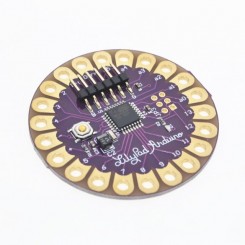
برد آردوینو LilyPad 328
1,900,000 ریال
-
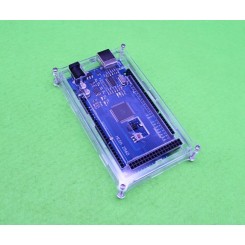
کیس برد آردوینو MEGA2560
190,000 ریال
این شیلد جهت اتصال برد آردوینو شما به شبکه اینترنت میباشد.تنها با وصل کردن ماژول به برد آردوینو و اتصال به شبکه توسط یک کابل اترنت استاندارد RJ45 و بکارگیری چند دستور ساده در کامپایلر آردوینو می توانید جهان پیرامون خود را از طریق اینترنت کنترل کنید.این شیلد با استفاده ازچیپ Wiznet W5100 اینترنت را به آردوینو به ارمغان می آورد.Wiznet W5100 یک شبکه (IP) با امکان TCP و UDP فراهم می کند. از چهار اتصال همزمان سوکت پشتیبانی می کند. با استفاده از کتابخانه Ethernet می توانید برنامه اتصال به اینترنت را از طریق شیلد بنویسید. این برد دارای شکاف SD-card است که می تواند برای ذخیره فایل ها برای سرو کردن در شبکه مورد استفاده قرار گیرد. این شیلد همچنین دارای یک کنترلر ریست برای اطمینان از اینکه ماژول در هنگام روشن شدن به درستی ریست شده است می باشد .نسخه های قدیمی این شیلد فاقد سازگاری با بردهای مگا بوده و نیاز به ریست دستی بعد از روشن شدن می باشند.
نحوه ای ارتباط با آردینو
آردیونو با W5100 و SD card با استفاده از گذرگاه SPI ارتباط برقرار می کند.( از طریق هدر ICSP) .با پین دیجیتال 11، 12 و 13 روی Duemilanove و پین 50،51 و 52 روی مگا. بر روی هر دو برد پین 10 برای انتخاب W5100 و پین 4 برای SD card استفاده شده است. توجه داشته باشد که گذرگاه SPI بین W5100 و SD card به اشتراک گذاشته می شود و فقط یکی می تواند در یک زمان فعال باشد.
این شیلد دارای تعدادی LED هشدار بصورت زیر است:
PWR نشان می دهد که برد و شیلد به منبع تغذیه متصلند.
LINK وجو یک لینک شبکه را نشان می دهد و وقتی شیلد دیتا می فرستد یا دریافت می کند چشمک می زند.
FULLD نشان می دهد که اتصال شبکه دو رشته ای کامل است.
100M نشان دهنده ی حضور یک اتصال شبکه 100Mb/s ( درمقابل 10Mb/s ).
RX وقتی شیلد دیتا دریافت می کند چشمک می زند.
TX وقتی شیلد دیتا ارسال می کند چشمک می زند.
COLL وقتی collision در شبکه شناسایی شود چشمک می زند.
ویژگی ها:
ولتاژ تغذیه: 5 ولت که از برد آردوینو دریافت می کند
نرخ اطلاعات اترنت: 10/100Mbps
تبادل اطلاعات با برد آردوینو از طریق پروتکل SPI
دارای شکاف کارت حافظه SD-card
کانکتور استاندارد Rj45 (شبکه LAN)
7 نشانگر ال ای دی
کاربرد:
سیستم های هوشمند
کنترل و مانیتورینگ
سیستم های امنیتی
خانه های هوشمند
و...
Overview:
The Arduino Ethernet Shield connects your Arduino to the internet in mere minutes. Just plug this module onto your Arduino board, connect it to your network with an RJ45 cable (not included) and follow a few simple instructions to start controlling your world through the internet. As always with Arduino, every element of the platform – hardware, software and documentation – is freely available and open-source. This means you can learn exactly how it's made and use its design as the starting point for your own circuits. Hundreds of thousands of Arduino boards are already fueling people’s creativity all over the world, everyday. Join us now, Arduino is you!
Requires an Arduino board (not included)
Operating voltage 5V (supplied from the Arduino Board)
Ethernet Controller: W5100 with internal 16K buffer
Connection speed: 10/100Mb
Connection with Arduino on SPI port
Description:
The Arduino Ethernet Shield allows an Arduino board to connect to the internet. It is based on the Wiznet W5100 ethernet chip (datasheet). The Wiznet W5100 provides a network (IP) stack capable of both TCP and UDP. It supports up to four simultaneous socket connections. Use the Ethernet library to write sketches which connect to the internet using the shield. The ethernet shield connects to an Arduino board using long wire-wrap headers which extend through the shield. This keeps the pin layout intact and allows another shield to be stacked on top.
The most recent revision of the board exposes the 1.0 pinout on rev 3 of the Arduino UNO board.
There is an onboard micro-SD card slot, which can be used to store files for serving over the network. It is compatible with all the Arduino/Genuino boards. The on-board micro SD card reader is accessible through the SD Library. When working with this library, SS is on Pin 4. The original revision of the shield contained a full-size SD card slot; this is not supported.
The shield contains a number of informational LEDs:
PWR: indicates that the board and shield are powered
LINK: indicates the presence of a network link and flashes when the shield transmits or receives data
FULLD: indicates that the network connection is full duplex
100M: indicates the presence of a 100 Mb/s network connection (as opposed to 10 Mb/s)
RX: flashes when the shield receives data
TX: flashes when the shield sends data
COLL: flashes when network collisions are detected
The solder jumper marked "INT" can be connected to allow the Arduino board to receive interrupt-driven notification of events from the W5100, but this is not supported by the Ethernet library. The jumper connects the INT pin of the W5100 to digital pin 2 of the Arduino.





