محصولات مشابه
-
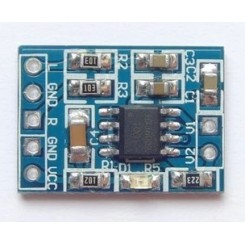
ماژول آمپلی فایر 3W با تراشه HXJ8002
155,000 ریال
-

ماژول آمپلی فایر 2x3w کلاس D با تراشه PAM8403
125,000 ریال
-

ماژول آمپلی فایر دو کانال 5 وات PAM8406
365,000 ریال
-

ماژول آمپلی فایر 5 وات(تک کانال)
200,000 ریال
-
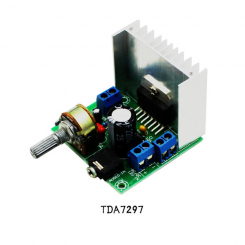
ماژول آمپلی فایر 2x15W با تراشه TDA7297
1,565,000 ریال
-

ماژول mp3 پلیر همراه با ریموت کنترلر
1,455,000 ریال
-

میکروفن خازنی9x7 mm
35,000 ریال
-

ماژول آمپلی فایر 200 وات استریو TPA3116
4,800,000 ریال
-

ماژول ملودی PX088A
75,000 ریال
-

ماژول تن کنترلر با آی سی NE5532
2,505,000 ریال
-

مقسم فرکانس ساب ووفر
940,000 ریال
-
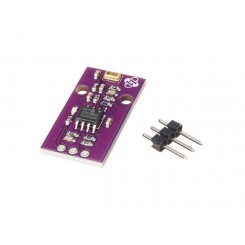
ماژول سنسور میکروفون سیلیکونی به همراه تقویت کننده MCP6022
1,305,000 ریال
-

ماژول برج تسلا دارای ورودی AUX
2,550,000 ریال
-
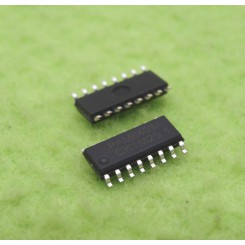
آی سی آمپلی فایر 2x3وات PAM8403A
70,000 ریال
Car audio Bluetooth receiver AUX Bluetooth stick
product description:
Bluetooth V3.0 + EDR, the farthest transmission distance of 10m
Support for Bluetooth handsfree calls
Support Bluetooth A2DP stereo
Frequency: 2.4GHz
Through CE, FCC, BQB certification
3.5mm stereo input jack
Sleep mode, energy saving
Power: Use a mini USB cable to charge
Working hours: full charge about 2 hours (recommended to use the better charge)
Charging:
Use one end of the supplied USB cable to connect to the micro-USB input connector of this Bluetooth music receiver
Connect the other end of the USB cable to your computer, laptop, or USB power converter, and the Bluetooth music receiver's LED turns red to indicate that it is charging.
When the charge is over, the red LED will be extinguished, the full time of the game can provide about 2 hours of playback time
pair:
To enter the pairing mode, long press the switch button for 5 seconds until the red and blue LED lights flash at the same time
Find this Bluetooth music receiver on your phone or related transmitter
At this time the device is connected, the connection is successful, the Bluetooth music receiver LED lights turn blue and slowly flashing
For some devices that require a pairing password, enter "0000"
Once the pairing is successful, the device can turn off the power and the next connection does not need to be reconfigured
If paired:
1. Boot: long press the switch button on the Bluetooth music receiver for 3 seconds until the LED turns blue and flashes to complete the boot
2. Shutdown: long press the switch button for 5 seconds, then the red LED lights long, and then closed.
Note: Please read your transmitter or mobile phone manual carefully to find out how to use its Bluetooth wireless technology;
If you want to use this Bluetooth music receiver to connect to another phone or transmitter, you must re-pair.
play music:
Use the supplied audio cable and connector to connect the Bluetooth music receiver to your home stereo or car stereo device
Make sure that the transmitter (Bluetooth audio receiver, phone, or other related device) is turned on and paired with the Bluetooth music receiver, and the device is within 10m
At this time to play music, music will be wirelessly transmitted through Bluetooth to the Bluetooth music receiver
Note: If you can not listen to music:
Make sure your stereo system is connected to the Bluetooth music receiver
Check and make sure your audio volume is not kept to the minimum or muted.
Hands-free calls:
When your phone defaults to a Bluetooth microphone, you can make handsfree calls with your own MIC
When the phone calls, press the key once to answer the voice call
After the call is completed, automatically cut into the phone before the state
Indicator display:
Pairing or establishing a connection: The red and blue LED lights flash at the same time
A connection is successful and is playing: The blue LED flashes once every 3 seconds
Sleep mode: The blue LED flashes once every 5 seconds
Charging: red LED lights long
Charged and connected: red LED lights flashing slowly
Difficult to solve:
① Bluetooth music receiver connection established on the basis of the completion of the pair, the connection may be due to the following reasons:
1. The distance between the equipment is more than 33 feet (10 meters), or there are other obstacles (such as: walls, furniture, etc.)
2. One or both of them are closed, or it may be because there is no electricity
② No connection is made within the specified time, the device is in sleep mode or the power is turned off. Turn off reopening the device and reconnect it by following these steps:
1. Restart the music receiver and transmitter
2. Re-connect after the restart, pairing
3. Power the receiver and transmitter again





